The following is a list of frequently asked questions about issues users have faced with ExpeditionsPro. Hopefully this guide will help you if you are facing any of the same issues. If the issue you are having is not a part of this post then please do not hesitate to get in touch and we will be more than happy to assist you.
Frequently Asked Questions
Q. I’ve not received my verification email, where is it?
A. Check that you have entered the email correctly. If you definitely have, check your email’s spam folder.
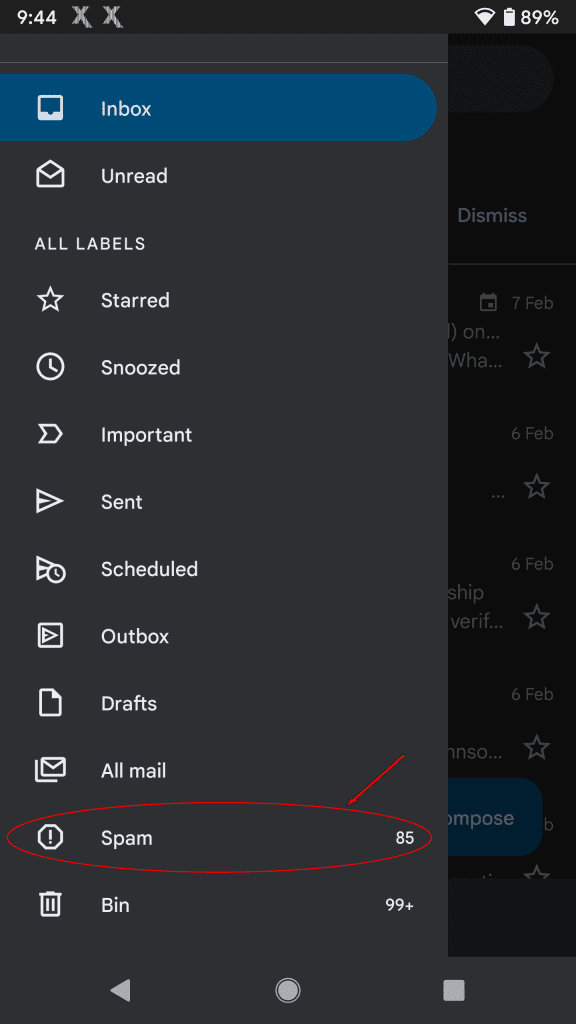
Q. I’ve lost my password, how do I recover it?
A. When signing on in either a web browser or on the app, you will see a reset password link. Click or tap it to begin the password recovery process.
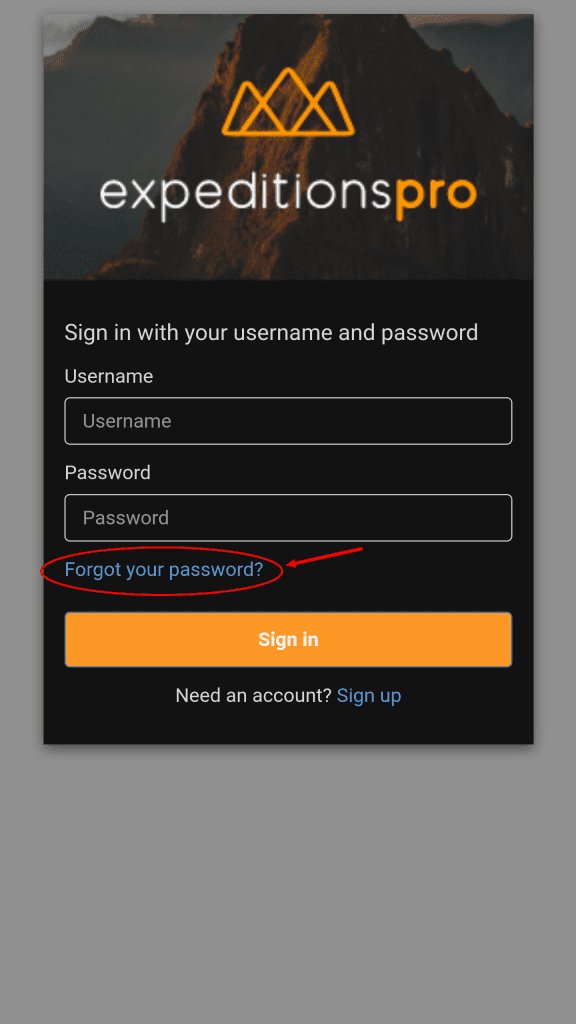
Q. I can’t connect to the leader, how do I resolve this?
A. Some networks (mostly educational and corporate) are locked down for security reasons. Please ask your IT Team to check that the following are allowed: TCP Port 7777
Q. The leader is not appearing, what should I do?
A. Make sure that both the leader and follower devices are connected to the same Wi-Fi network. Leading tours does not work with devices that are connected to a different network.
Q. I can’t seem to download tours, what’s going on?
A. Some networks (mostly educational and corporate) are locked down for security reasons. Please ask your IT Team to check that the following URL is not blocked: https://ipn24yk9zh.execute-api.eu-west-2.amazonaws.com
Q. When will ExpeditionsPro be on iOS?
A. We are working on finalising the iOS version of ExpeditionsPro and intend to launch on Apple products as soon as we are able.
Start making your tours for free today at tours.expeditionspro.com
Learn more about ExpeditionsPro here.
If you run into any additional issues, feel free to contact us.

